We’re happy to announce the release of new versions of both of our flagship DICOM Printer applications.
DICOM Printer 1.7.0
DICOM Printer 1.7.0 is a significant improvement over 1.6.5, offering substantial stability and logging enhancements, a re-styled interface, rock-solid compatibility across Windows versions, as well as a brand new DICOM CD folder creation function. For a full list of changes, please refer to the release notes during application installation.
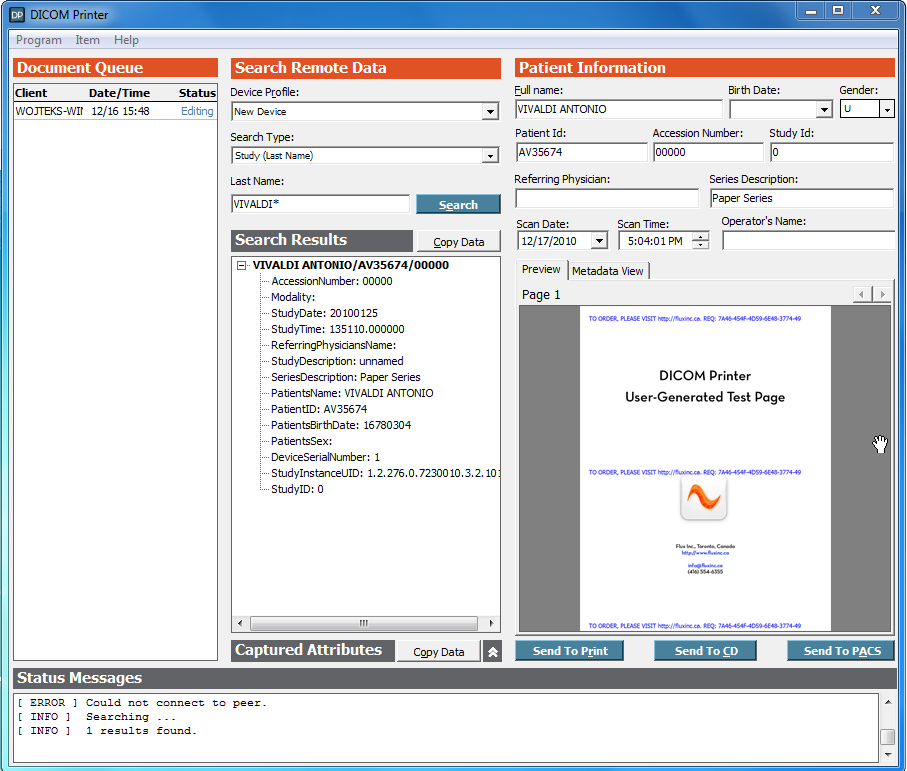
DICOM Printer 2.1.6
DICOM Printer 2.1.6 sports a brand-new configuration wizard, allowing quick deployment and management for print to PACS, and print to film applications. It also includes:
- A secure and Windows 7 compatible user interface plug-in architecture. This enhancement makes it possible for DP2 to operate in a networked multi-user environment, allowing interfaces to be presented across user sessions from a centrally hosted installation of the utility.
- We have included several important plug-ins, including those allowing instant query of PACS and DICOM Modality Worklist prior to storage or print.
- A new utility called Drop Monitor, which allows PDF, PNG, JPEG, and other image format injection into PACS using a designated watch folder.
- A new log view and tail interface, providing instant feedback of process results.
DICOM Printer 2.1.6 is the result of many months of development, and we’d be thrilled to hear feedback about our users’ impression of the changes. Please be sure to send us your comments after you have given it a whirr.
Licensed User Upgrades
Upgrades are available for free for those users who purchased their 1.6.5 and 2.1.5 licenses within the last 3 months, and a low-cost upgrade path is available for those who purchased before that time. Please contact us for further information if you fall into either of these two categories.
